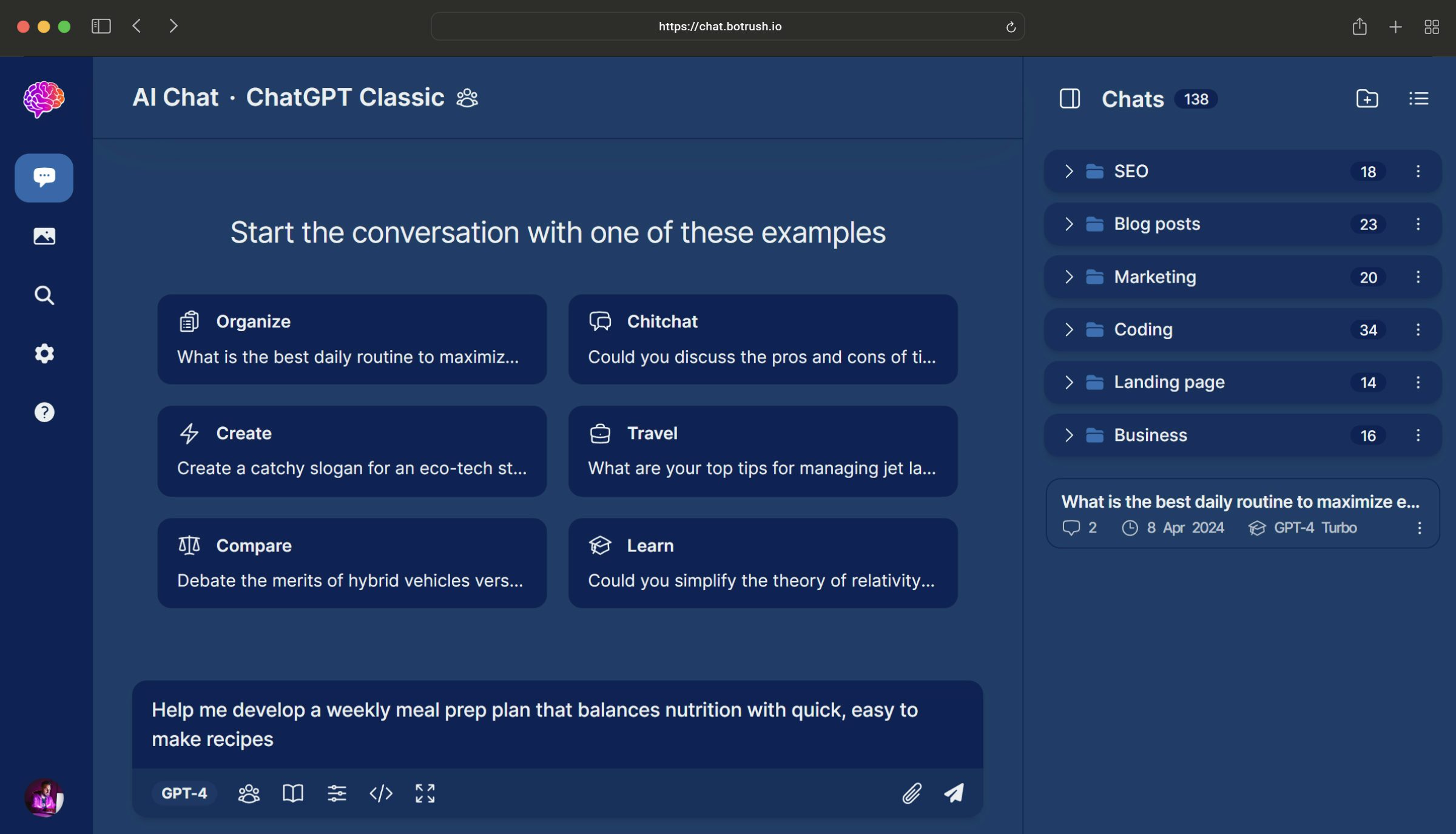Is ChatGPT enough for you? 🤔

Chat smarter, not harder ⚡
An easy and powerful interface
for faster and better results
AI Chat
Search & Folders
: easily search past chats and organize them in custom folders for quick accessAI Personas
: create your custom AI Persona that match your style and needs, enhancing your outputPrompt Library
: a ready-to-use prompt library where you can also save your most-used prompts
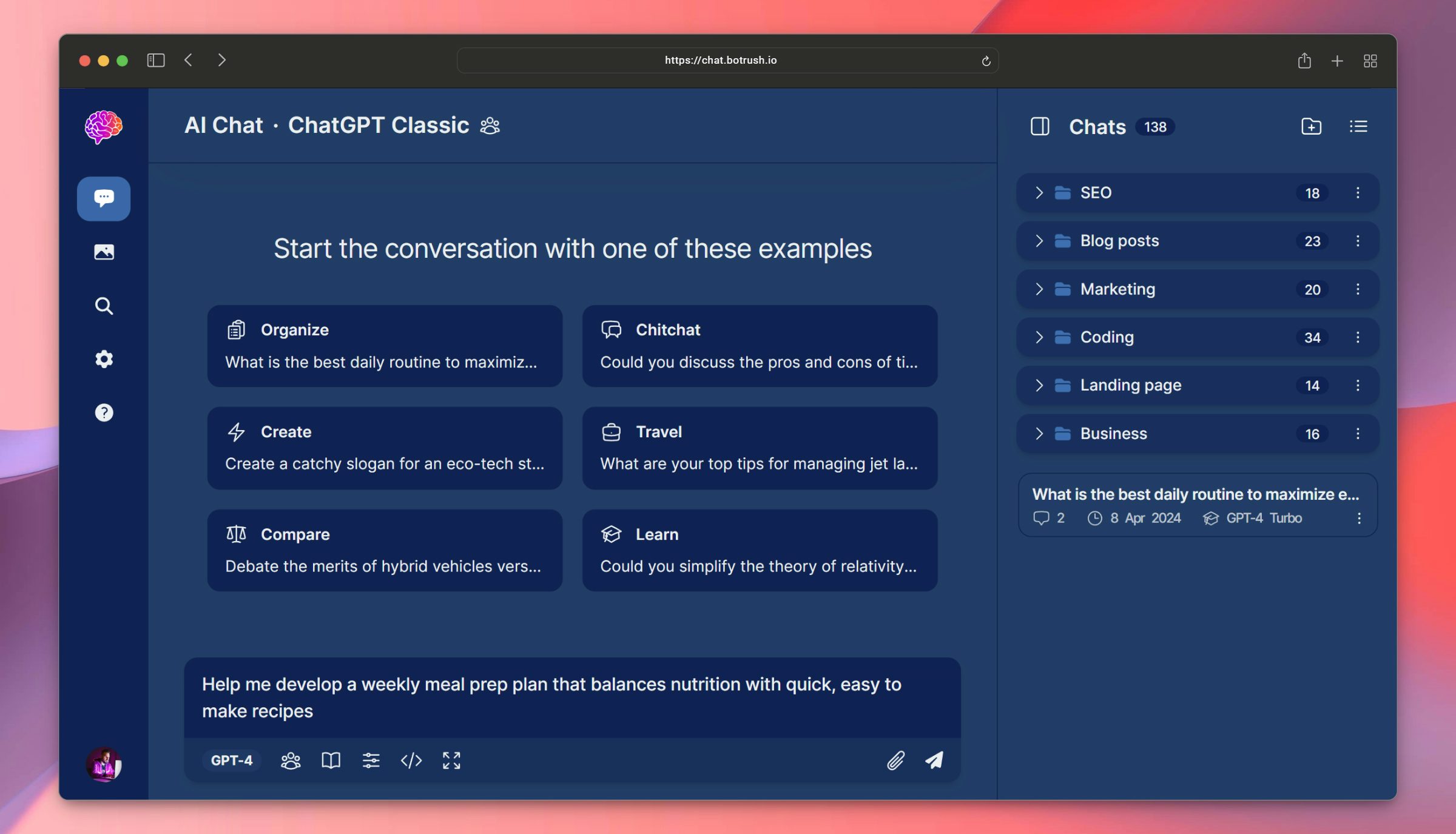
AI Illustrator
Collections
: organize your generated images into collections, making it easier to manage your worksPrompt Modifiers
: transform your words into stunning visuals, no artistic skills requiredMultiple Generations
: generate several images simultaneously, saving time and boosting your creativity
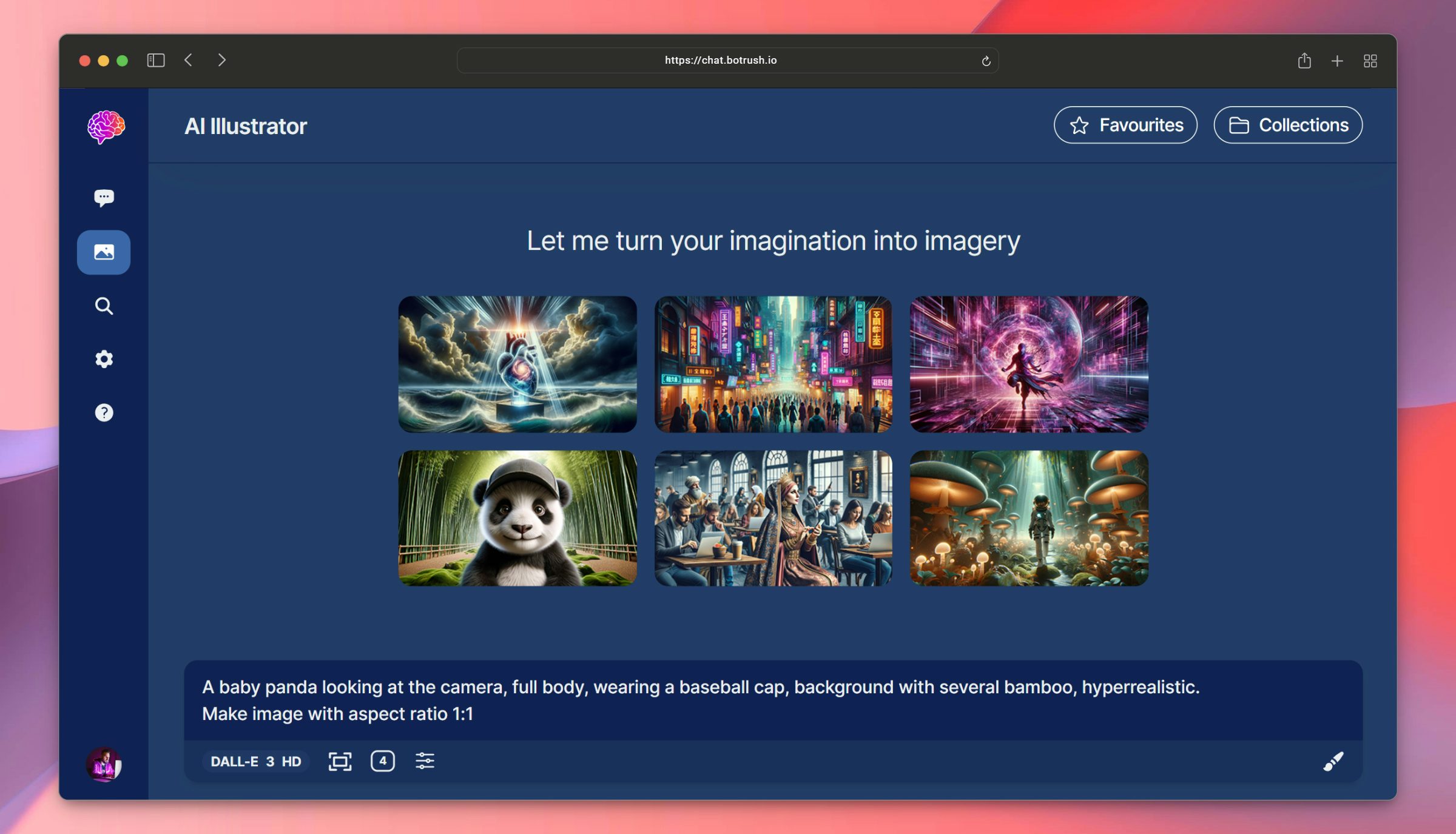
Fully Customizable
Look & Feel
: tailor your experience with adjustable settings to fit your preferences and needsMore Control
: control everything with advanced parameters and context indicatorsAccess Everywhere
: stay connected wherever you are, with our desktop and mobile apps
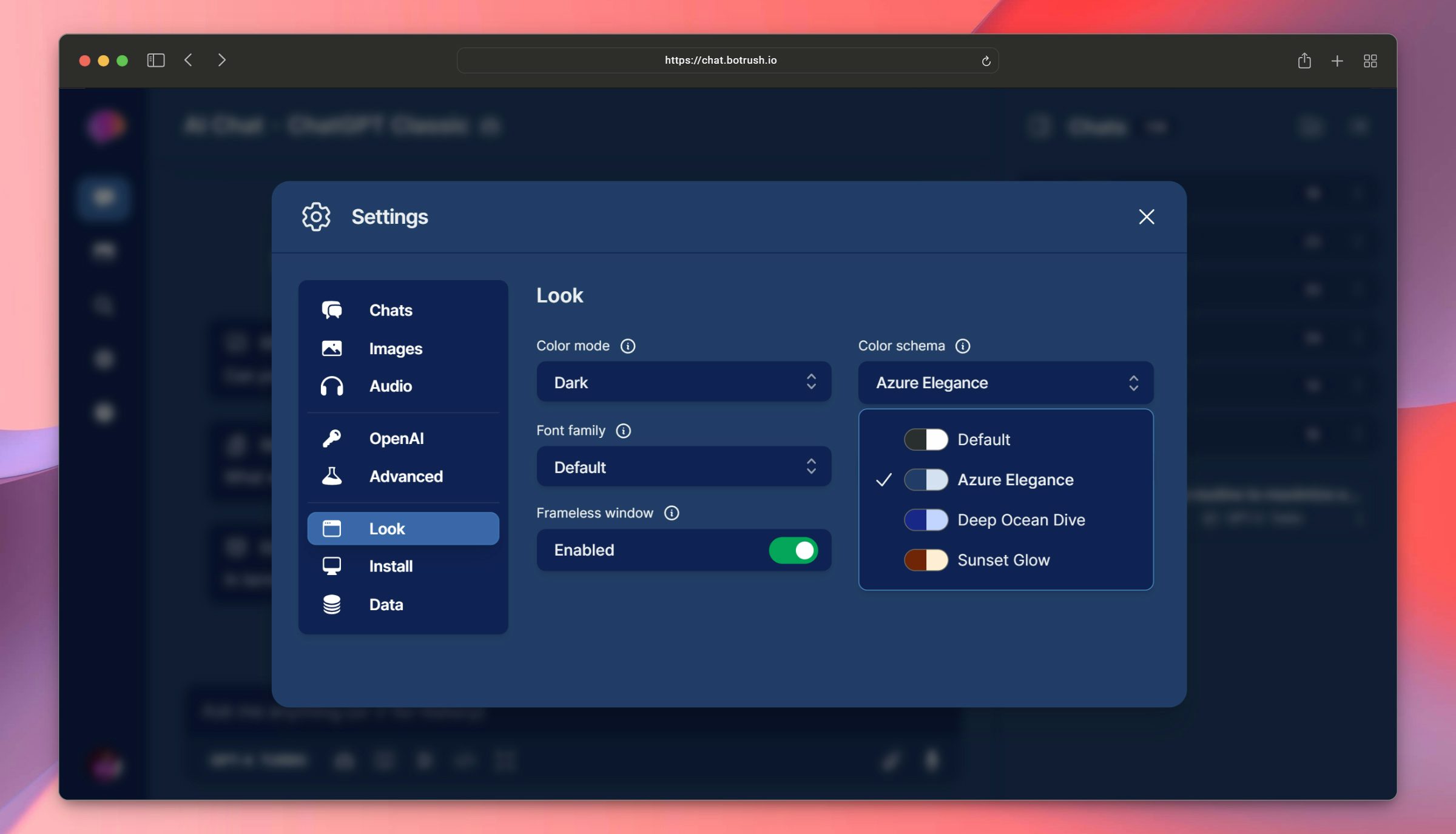
People lo❤️e Botrush
Why you should try it,
from the words of our customers ⭐
Being able to tune your own chat experience, whether it's adjusting model parameters or the UI, really is super useful, and Botrush makes this a breeze!
It has to be the most elegant UI I've seen in the space so far, nice job! Statistics on context token usage are brilliant. Now that I saw that is possible I think it's a must-have for any GPT-chat UI.
Easy to use, really user-friendly, and it allows to manage all conversations in a much better way than ChatGPT. And it has fast response without hourly limitations.
Simple no-tricks pricing ⚡
Premium Lifetime
Only pay for what you use. We have no subscriptions and no monthly quotas. Just buy OpenAI API credits and use them anytime.
What's included
- AI Chat + GPT-4
- AI Chat + Vision
- AI Personas
- Prompt Library
- Smart Search
- Chat Folders
- Chat Download
- AI Illustrator
- Voice Input
- Read Aloud
- Desktop Apps
- Lifetime Updates
Got questions? We've got answers!
- How is Botrush different from ChatGPT?
Although Botrush and ChatGPT share the same underlying technology, Botrush gives you a user-friendly interface, greater privacy (the data sent through the API is not used by OpenAI for training their models), more features and the ability to pay only for what you use (instead of a fixed-cost subscription), with no limit on the messages you can send.
- What is an OpenAI API key?
An API key is a unique identifier used to authenticate a user, think of it like a special passcode. For OpenAI's API, this key allows you to access OpenAI's features safely in our app. Using the OpenAI API key, you pay OpenAI directly for the amount of tokens you use. If you don't have an OpenAI API key yet, you can get it from the OpenAI website.
- How does license work?
By purchasing a license, you get lifetime access to the Botrush Premium. All future updates to the app are included. Not included are API call costs, which, since you own the API key, you pay directly to OpenAI.
- Do I need to pay for OpenAI API key?
Yes. You need to have some credits to use your OpenAI API key within the app. Your credit balance will be consumed as you use the API. If you don't have an OpenAI API key yet, you can get it OpenAI website.
- How is the cost calculated?
OpenAI offers multiple model types at different price points. Each model has a spectrum of capabilities, and requests to these different models are priced differently. You can find details on the token pricing on the OpenAI pricing page. All costs are estimated, please refer to your OpenAI dashboard to check the usage of your API key.
- Can I use this with my ChatGPT Plus subscription?
Currently, Botrush requires you to have your own OpenAI API key. The ChatGPT Plus subscription is separate and managed by OpenAI, it does not provide an API key that you can use with Botrush. Also if you are a ChatGPT Plus subscriber, you will need to get an OpenAI API key and buy some credits from OpenAI.
- Are mobile & desktop apps available?
Yes, buying a license. Botrush can be installed as a PWA on mobile devices, both Android and iOS. It works exactly like an app. Plus it is available as a Desktop app for all the operating systems. Download page.
- What are the requirements to use Botrush?
You just need an internet connection and an OpenAI API key. Botrush uses the OpenAI API to generate responses to your messages, and for this you'll need your own OpenAI API key. You can get it from the OpenAI website.
- Is my data safe?
Absolutely. No user input or prompts are stored or sent to us. Your OpenAI API key is safe because it is stored only locally on your device. The data submitted via API will not be used to train or improve OpenAI's models.
- Can I get a refund?
Of course! We offer you a 14-day money-back guarantee. If you are not satisfied with our product, we will give you a full refund. Please send a refund request to support@botrush.io and we will process it as soon as we can.
- What does StylerGPT have to do with Botrush?
The StylerGPT extension for ChatGPT, launched by the Botrush team, is a free tool aimed at ChatGPT users who want to improve the user interface without using another app.
- Is StylerGPT for ChatGPT free to use?
Yes, StylerGPT for ChatGPT is completely free to use. Absolutely, there are no hidden costs or fees associated with downloading or using the extension at all.